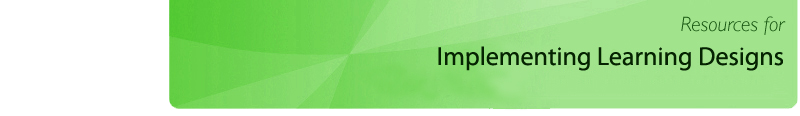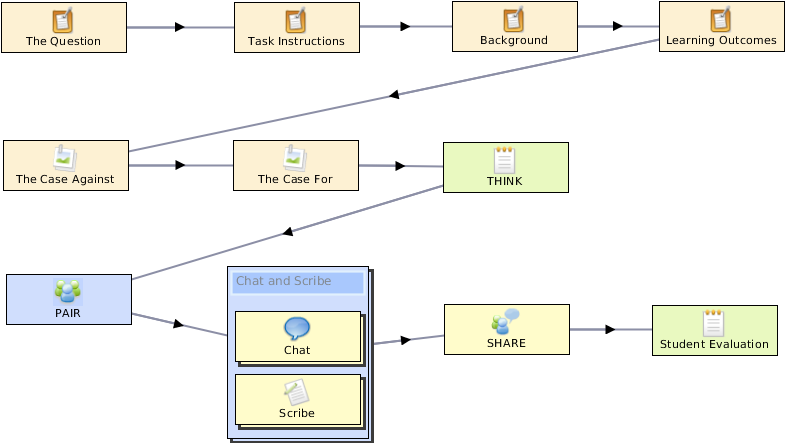What is a WebDilemma?
The WebDilemma draws on the same pedagogical theory that underpins the WebQuest but provides an alternative to be used when time is tight, or a teacher wished students to come out of their inquiry with an informed opinion on a specific topic. As is the case with WebQuests, the WebDilemma aims to have students transform the information they locate, using the inquiry learning process but they narrow the student focus. WebDilemmas are not about dramatically changing the approach to teaching; they take well-respected educational theories and apply them to the problem of using the internet to promote intellectual quality in the classroom (Parkes, 2005).
WebDilemmas are a simple, but effective lesson format that encourages students to inquire by themselves studying the links provided, reach a position citing evidence for their position, and communicate their views. The key to a successful WebDilemma is the question that is asked. Ideally the question should be based on a real world controversy that has persuasive arguments on both sides. WebDilemmas work best with problems that are yet to be solved, or have no ultimate solution. The question should start with words such as “does”, “should”, “would’, “could”, “is”, “are”, in order to ensure students take a stand (Parkes, 2005).
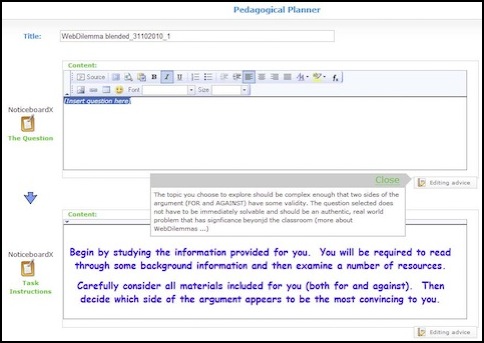
Text entry screen – WebDilemma
Designed to encourage higher order thinking and high level student engagement, a WebDilemma is typically a single web page that:
Presents a real-world problem that has significance beyond the classroom in the form of a YES/NO question.
Presents knowledge as being problematic by providing three links to websites that offer perspectives supporting both sides of the dilemma (the affirmative and negative cases). Keeping the number of resources down means that students will have more chance to study them in depth, rather than read lots of sources superficially.
Incorporates Lyman’s (1981) “Think, Pair, Share strategy” to encourage students to THINK (by themselves after studying the internet resources provided), PAIR (with a partner to defend their position) and SHARE with the larger class group their consensus (or otherwise) (Parkes, 2005).
Figure 7 illustrates how the WebDilemma structure has been converted into a generic template in the LAMS Activity Planner. To create a WebDilemma for their own students, academics are prompted to include their personalised content into a pre-designed WebDilemma format. Each step is carefully scaffolded to ensure the lecturer is clear what information is required. In this way, the LAMS Activity Planner tool enables lecturers access to this effective and successful teaching strategy, regardless of their previous experience with the strategy.