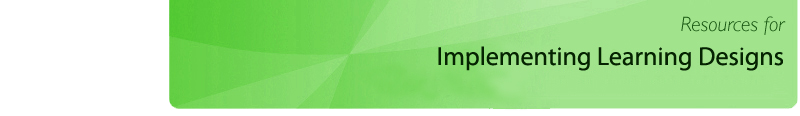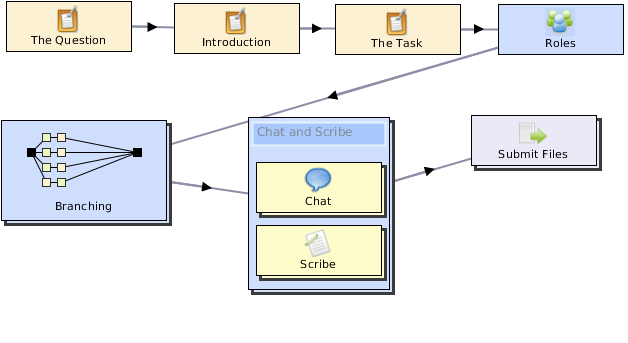Webquests
A WebQuest is as “an inquiry-oriented activity in which most or all of the information that learners interact with comes from resources on the internet” (Dodge, 1995, p. 1). WebQuests are designed to use students’ time well, to focus on using information rather than looking for it, and to support student thinking at the levels of analysis, synthesis and evaluation (Dodge, 2001). They are designed to be student centred and they use internet resources to encourage a richer student learning experience and a higher-order use of technology (MacGregor & Lou, 2004).
However, there are many activities called “WebQuests” that are merely online comprehension or fact-finding exercises. These latter activities invite copy and paste responses rather than the higher-order thinking outcomes and deep knowledge seeking for which WebQuests have become known. Ikpeze and Boyd (2007) conducted a study on literacy through the use of WebQuests and they report that WebQuests are a natural way to teach both literacy and technology skills while immersing the students in authentic problem solving.
There is a particular structure that is synonymous with a WebQuest that continues to evolve. It generally involves the following steps:
The Question → Introduction → Task → Process → Evaluation → Conclusion → Teacher Section (optional)
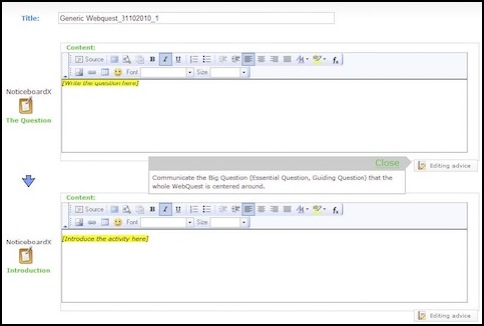
Figure 7: Text entry screen – WebQuest
It begins with an essential QUESTION that encourages students to acquire background knowledge to construct meaning on a complex topic. The INTRODUCTION explains clearly and concisely what the WebQuest is about. The intention of the Introduction is to pique the students’ interest and motivate them to undertake the Quest set out for them The TASK relates directly to the Introduction and describes and explains precisely what students have to do with the information they find. The Task should go beyond retelling and engage the students in problem solving, creating, designing and making judgements (Dodge, 2001). In the PROCESS section, the teacher explains exactly what the students are required to do and when. It is here the students are directed to specific links of internet resources they are to examine at each point. The links included should be readable and interesting to the students, up-to-date and accurate, and ideally, come from sources the students would not normally encounter (Dodge, 2001). It is in this section roles are commonly introduced. Separate responsibilities are created by having students read different web pages or by having them read the same webpages from differing perspectives. You can also divide the production responsibilities in ways that parallel production careers (eg. scriptwriter, graphic artist, or producer).
Though having teams and/or roles for students to play is not a critical attribute of a WebQuest, practical considerations lead to group work being more common than not. It is a highly effective way to ensure all students in a group contribute (March, 2000). The trap to avoid is creating separate roles that do not result in information consolidation as the end goal. Working in a group encourages students to teach, debate, and debug each other’s conceptualisations (Dodge, 2001) and it gives them an opportunity to test ideas in an authentic, real world context (March, 2000). An EVALUATION rubric is commonly included to ensure students are fully aware on what basis they will be assessed. A WebQuest is usually completed with a CONCLUSION that challenges the students to act upon the knowledge they have gained. Additionally some WebQuests include a Teachers’ Section that provides curriculum and implementation notes (Halat, 2008).
Figure 6 illustrates how the WebQuest structure has been converted into a generic template in the LAMS Activity Planner. To design a WebQuest for their own students, academics are prompted to include their personalised content into a pre-designed WebQuest format. Each step is carefully scaffolded to ensure the lecturer is clear what information is required. In this way, the LAMS Activity Planner tool enables all lecturers access to this effective and successful teaching strategy.